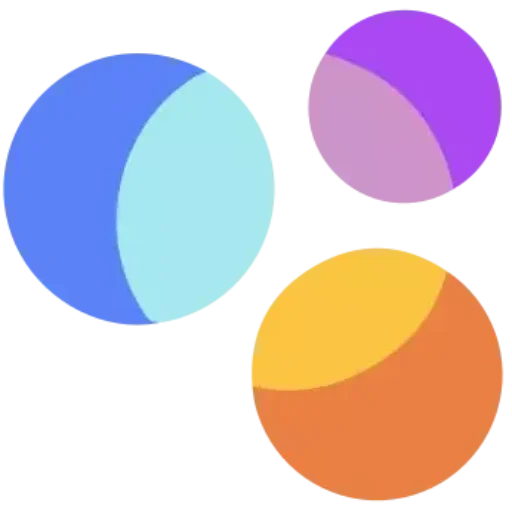In this tutorial we will comment on all our IPTV subscriptions for your MAG device.
Compatible devices: MAG 250 / MAG 254 / MAG 256 / MAG 322/ MAG 323/ MAG 324/ MAG 325/ MAG 351/ MAG 352 …
Tout d’abord qu’est-ce qu’un MAG ?
The MAG is a powerful device manufactured by an Infomir company. Find out about their years of experience in manufacturing devices for streaming services and interactive television. Society is made of solid material and a high level of logic that governs it on a daily basis.
The MAG-Boîtiers are ideal for media editors and are particularly robust. The IPTV users have the choice for their lives, their simplicity and their excellent broadcasting performance. The interface is simple and responsive, chain switching is fast and you benefit from all the necessary features to deliver the best performance from your IPTV service.
The steps to install IPTV on a MAG with a portal
- Step 1: Click “Settings” and press the “SETUP/SET” button on the remote control.
- Step 2: Then click on “System Settings” and click on “Server”.
- Step 3: Select “Portals.”
- Step 4: On the line “Portal 1 Name”, then “IPTV”. In the “Portal 1 URL” line, enter the address of the portal via email.
- Step 5: When all displayed steps are finished, press “OK” and then “EXIT” on the remote control and enter the portal (restart portal).
The steps to install IPTV on a MAG with M3U file
Step 1: Download the M3U lien list via email, simply click on the lien or copy it and collect it in your navigator for the charge to be automatic.
Step 2: Copy/collect this document onto a USB stick.
Step 3: Insert the USB stick into your MAG.

EVolume 4: A photo of your MAG on the screen « USB storage is connected“, click on ” Home media« .
Step 5: Please move away from the base and click on your USB stick.

Step 6: Find and click on the M3U file on the USB stick.

Step 7: Click “Open”.
Step 8: A window is turned off « Open playlist« , use the F3 button (yellow button on the remote control).

Step 9: The m3u file is located in the IPTV section in the Home section.

Step 10: Use the “Back” button to return to the portal page and IPTV channels.
Please note that you must stand directly in front of the television!
Do you have any further questions about MAG configuration?
Comment: Reinitialize parental controls on a Mag254?
- Ouvrez l’onglet Utilisateurs.
- Select the list of users.
- Focus on street use and application.
- Choisissez modifier.
- Download the information to the device using the profile and apply it during reinitialization.
Comment verrouiller les chains sur mon Mag 254 ?
After reading the chain list instructions, tap the APP button of the desired chain, enter the default 0000, and then press OK. It is not permitted to lock untwisted chains and to suppress the insurance of a twisted chain.
Can I unblock my IPTV chain?
When viewing a chain outdoors, press the blue button on your remote and the chain will stay open. If you press the OK button directly, you will enter the chain list and look at the wiring symbol on the coast of that chain. Click OK again to regain view of the chain. If you change chain maintenance and choose a refund, you will be required to enter the password up to 0000 (if you have not previously changed this password for another choice). You are currently in the visualization of chains mode and since the same chain is attached on the screen, press it again on the blue button and this chain will already be torn off.
I have detected an error – Your decoder is blocked – Why?
If it is a product, it means we have not sent a MAC address to our system. Veuillez nous contacter.
Can you find the portals?
Please contact us by email after your order.
There is no possibility to modify the portal. Pourquoi?
Learn how to reinitialize the user or contact Infomir’s support team.