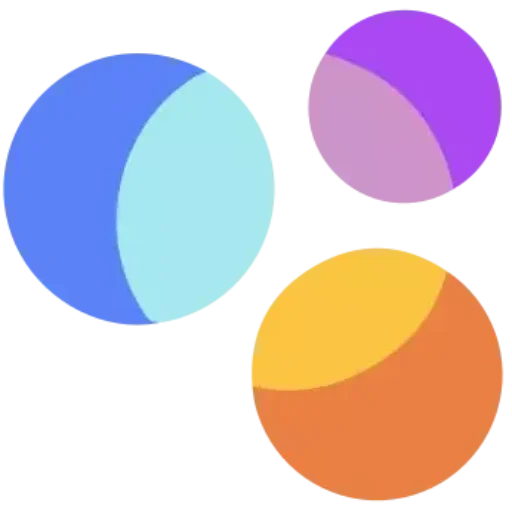If you frequently use IPTV, you may have confused the word M3U8. It is a multimedia Playlist File format for both video and audio. The M3U8 file refers to the information about where the media files are located. In addition to M3U files, most popular audio and video players also support this format. It is also easy to create and convert these files on your PC. We have provided detailed information about M3U8 format.
Table of contents
What is M3U8 format?
An M3U8 file originally created by Apple is one UTF-8 encoded Audio playlist file. Radio and video should be streamed on iOS devices. Links to local and web media can be found in the M3U8 file. Opening the playlist file is easy and you can easily stream the media it points to. It can also contain details about each title. However, this playlist file may not be supported by all media players.
The file can point to a specific media file or entire folders of media files using absolute paths, relative paths, and URLs. Music playback playlists are often stored in M3U8 files, which are text files stored on discs. It is used in a familiar way Music apps like TIDAL, Apple Music and Spotify. These playlist-formatted text documents can also contain links to Online broadcasts that provide streaming content. For example, URL links are used in the title tags on sites like YouTube and Twitch TV.
Know the difference between M3U and M3U8
There is not much difference between M3U and M3U8 files other than this Character encoding. That means M3U uses different encodings like UTF-8 along with different standards. While M3U8 fully used UTF-8 alone.
M3U is a text file and does not require complex creation steps. To stream, you just need to save the media file in M3U format. Although it cannot be easily modified or converted to MP3, MP4 or other formats, anyone can create, open and convert this file.
How to open an M3U8 file
VLC media player is a trustworthy and free option to open M3U8 file. There are no difficulty or device restrictions as it is accessible on various platforms. Also, users can download this third-party app to browse and stream content on a computer. Additionally, VLC supports virtually every media format. Users can also install iTunes or songbird to access these files. Over and beyond, HSLPlayer.net is an online source for accessing and streaming files.
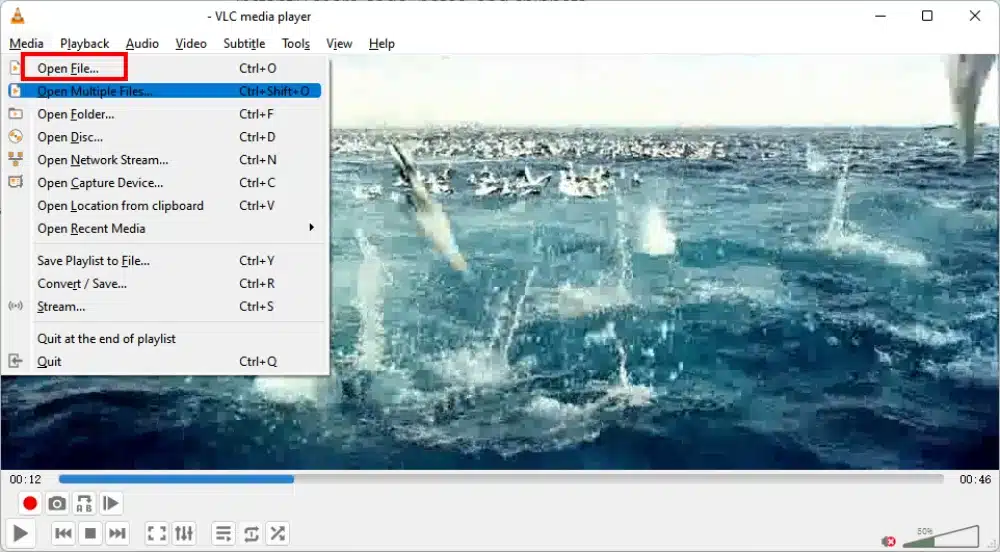
1. Download and install VLC player on your computer from the officer website.
2. Launch VLC media player on your device.
3. Select the media Click the button and click the button open file Button.
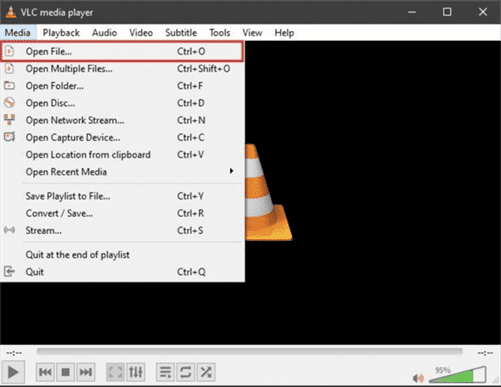
4. Alternatively, press Ctrl And O Keys to open the file.
5. Select the file M3U8 Select the playlist format you want to play.
6. Also click Open button.
7. Finally, the media file will play on your device.
Compatible media players to open M3U8 files
Below is a list of M3U8 players that can help you access .m3u8 playlist file easily.
| Media players | Supported device |
| Clementine | Windows, Mac and Linux |
| Microsoft Windows Media Player | Windows |
| Nullsoft Winamp | Windows |
| Roxio Creator NXT Pro 9 | Windows |
| songbird | Windows and Linux |
| VLC media player | Windows, Mac, iOS, Linux and Android |
| VideoLAN | Windows |
| Foobar2000 | Windows |
| Vidmore Players | Windows and Mac |
| KMPlayer | Windows |
| MediaMonkey | Windows |
| GOM media player | Windows |
| Apple iTunes | Mac |
How to convert an M3U8 file to MP4
Convert the file to a format that works with the media player if M3U8 files are not supported. To install and use these converters on your device, users may not need any additional costs. You can easily convert M3U8 to MP4 or other more compatible formats with the appropriate converter. AnyMP4 Video Converter Ultimate is the smart choice for this file conversion.
1. Download and install AnyMP4 converter download for free from his website.
2. After installing the converter app, launch it and click add files Button.
3. This will start the import M3U8 file.
4. After loading the file, click on the file and preview it.
5. Also click format Click the button and choose any output format for the file.
6. Click Gear icon on the screen. Users can then adjust the format settings as follows Encoder or Bitrate.
7. Also select a format Device Possibility.
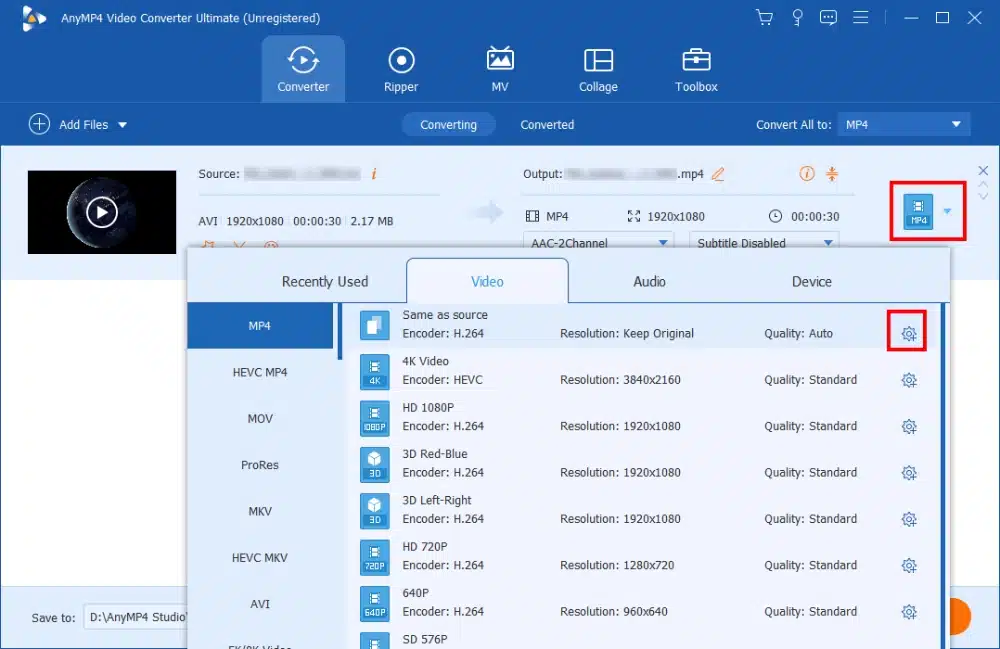
8. Select the Save as Click the button and choose a folder to save the file.
9. Finally, click Convert everyone Click the button to start the conversion.

How to create an M3U8 file
To create an M3U playlist, you may need to use VLC media player.
1. Load some media files to convert them into a playlist in the VLC app.
2. Select the Media option on VLC screen.
3. Also click Save playlist to file Possibility.
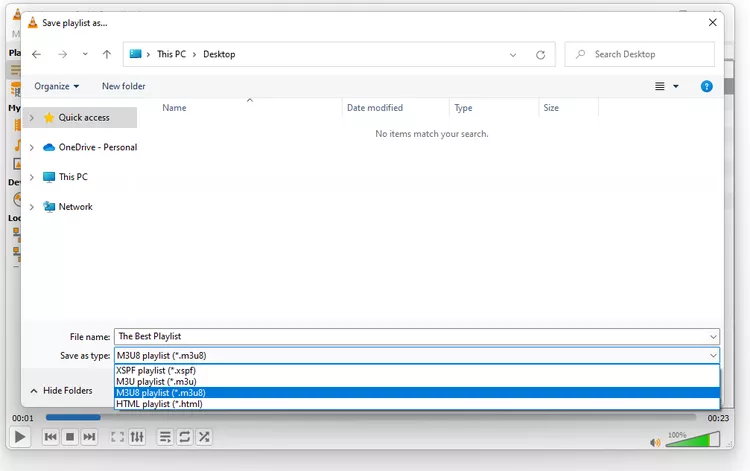
How to download an M3U8 file
You can download M3U8 videos directly to your PC using methods other than VLC. FFMPEG makes it easy to download HLS videos.
1. Download and install FFmpeg on your computer from his official website.
2. Navigate to the streaming website you want to download from M3U8 video.
3. Start the command prompt or PowerShell on your computer.
4. After opening the command line tool and changing http.//example.com/video url.m3u8 to the real one M3U8 video URL in the command and then run it.
5. After you issue the command, FFmpeg will start downloading the file.
6. The downloaded file will be saved in the same file format as the one on the server.
The playlist files are saved in M3U8 files as plain text in original quality. You can find our saved media files in these folders and play them with one compatible media player. The above methods may not work when you open the file. This is because your file may not be in playlist file format. This could be due to the similarity of the file extension .M3U8. Therefore, you should check the file extension again.
FAQ
IPTV players like Smart IPTV, VLC Media Player and Perfect Player can be used to play these files on Android.
M3U8 is used by media players to store multimedia playlists.