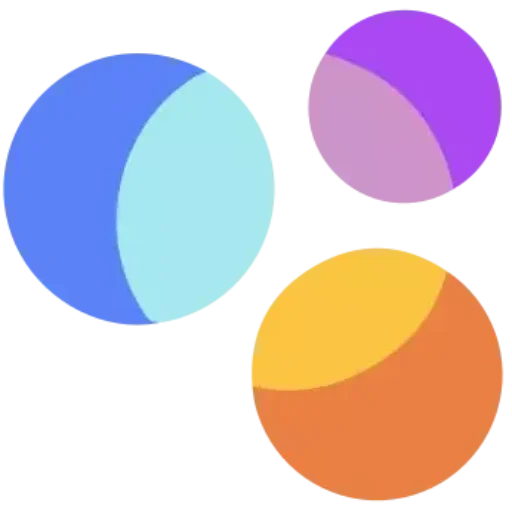If you are looking for the best IPTV player for your Android Smartphone and TV, then you are in the right place. There are a lot of free and premium IPTV players available in the app market. So, finding the best IPTV player will be a time-consuming process. To save you time, we have listed the prominent IPTV players that are compatible with your Android devices. Therefore, you can review all the players and their features and then select the one that is compatible with your playlist format.
How to Choose Reliable IPTV Players?
Every IPTV Player offers its benefits, which differ for each player, including their price. So you must compare every player with the price, features, and duration of the provided activation plan to pick one that suits your expectations and budget. Also, some IPTV players offer free trial packages. So you can use and purchase it if satisfied with its service. In addition to this, anyone can choose the free IPTV players.
List of IPTV Players for Android Devices
Here we have certain IPTV players that work better with IPTV services on Android TV and phone. You can pick any of them that would fulfill your requirements. Most IPTV players are paid and available in the Google Play Store, except for a few. So visit the website link in the table to make a purchase and then download the respective player’s app on your device by clicking the Download button at the end of each heading.
XCIPTV

XCIPTV Player is the best IPTV player for Android TV or phones, with two built-in media players, the VLC media and the EXO player. It is a customizable IPTV player with many modish features that help to sync the player with multiple devices and have a new dimension in IPTV streaming. It has various flexible options to catch up with live events, favorite movies, and shows. The player is available for direct download in the Google Play Store.
Other Compatible Devices: iOS, Firestick, Windows, Mac.
Supported Video Resolution: 240p, 360p, 480p, 560p, 720p, 1080p.
Key Features of XCIPTV
| Provides EPG support | The favorites list for both TV channels and VOD |
| Backup and restore facility | DVR to internal and external storage |
| Program reminder | Provides IMDB info for VOD |
Net ipTV

Net ipTV allows you to activate and access any IPTV service using the M3U Playlist URL and your streaming device’s MAC address. The IPTV player can support multiple playlists and has improved search options to locate and stream your desired content or channel in seconds. Buying a Net ipTV player is worthwhile as it supports faster streaming and snazzy attributes offerings. The IPTV player allows you to have exposure to worldwide content as you can change subtitles and language in any available stream. So this IPTV player can be a best bet if you are a movie buff or series freak.
Other Compatible Devices: iOS, Firestick, Windows, and Mac.
Supported Video Resolution: 480p, HD, Full HD.
Key Features of Net ipTV
| Contains no ads | Supports multiple playlists |
| Favorites list | No buffering issues |
| Allows changing the volume and light settings of streaming content |
Users can lock/unlock groups and tabs |
GSE Smart IPTV

GSE Smart IPTV is one of the big fishes among IPTV Players. It has an easy-peasy user interface and all the features that you are looking for in an IPTV player. It supports automatic live channel streaming and VOD playlists, including its movie info. The player also has an in-built media player and automatic live-stream reconnection to ensure effortless access. It also allows you to edit playlists and offers multiple themes to make your streaming delightful. Another significance of GSE Smart IPTV is it allows its access in 31 languages without even changing the device’s language settings.
Other Compatible Devices: iPhone, iPad, Apple TV, Firestick, Windows, and Mac.
Supported Video Resolution: 4K, HD, Full HD, 480p, 360p.
Key Features of GSE Smart IPTV
| Chromecast support | Has Parental control |
| Has EPG support | Can add content to Favorites list |
| Dynamic language switching | Supports both embedded and external subtitles |
Simple IPTV Player
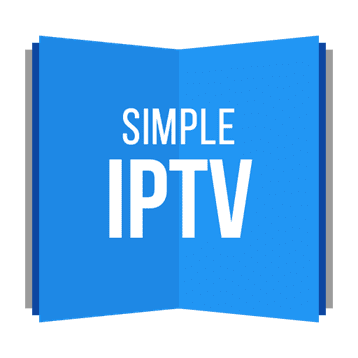
As its name suggests, Simple IPTV player loads an IPTV playlist in the M3U URL form in a simple manner. It is the best IPTV Player for Android to stream your IPTV service extremely uncomplicated. You must download the IPTV player app from the Google Play Store and enter your IPTV’s M3U file. But don’t judge this player’s efficiency by its simple usage and free service. You can add playlists from your local storage and also the web. The IPTV player is specially designed for Android devices and offers different designs for tablets.
Other Compatible Devices: Firestick, Windows, Smart TV, Mac.
Supported Video Resolution: 360p, 480p, HD.
Key Features of Simple IPTV Player
| Decodes M3U playlists | Allows sorting channels based on their names |
| Search channel options | It brings forth beautiful color themes |
| List & grid view | EPG facility |
OTT Navigator IPTV

This is a famed IPTV player with which you can catch up with live TV channels, movies, TV shows, and more of your IPTV service. OTT Navigator IPTV prevents you from surfing within the IPTV playlist by automatically filtering every channel content and grouping them based on their categories and genres. This player has a playback feature and automatically resumes previously played content. It also retrieves data from several EPG sources and allows switching between multiple streams. You can also save your favorite programs or movies and stream them later.
Other Compatible Devices: Firestick, Windows & Mac PCs.
Supported Video Resolution: SD, HD & FHD.
Key Features of OTT Navigator IPTV
| Timeshift support | PIP (picture-in-picture) and studio modes |
| Supports AFR & DRM | Allows controlling playback speed |
| It gives reminders for interesting shows | It starts playing the last played channel when launched |
IPTV Pro

IPTV Pro is the best IPTV Player for Android to stream any IPTV content like live TV and on-demand content, such as movies, series, documentaries, etc. Apart from a free version, there is also a paid version of the IPTV player, which you must activate once after subscribing. Its stable servers let you stream content without buffering. The app is downloadable from the Google Play Store and is designed to be cooperative with set-top boxes. This might be the one IPTV player you are looking for on your Android device.
Other Compatible Devices: Windows, Mac, Firestick.
Supported Video Resolution: HD
Key Features of IPTV Pro
| Offers EPG support in XMLTV and JTV formats | Maintains playlists history |
| Parental control | Grid, list, or tile view of TV channels |
| Multicast streams with UDP proxy | Auto plays last played channel |
Kodi

Most of us know Kodi as a streaming device for streaming IPTV services available as Kodi add-ons. Besides this, it is possible to stream IPTV services in M3U URL also on Kodi. Using the Kodi app on Google Play Store, you can load the M3U URL of any IPTV service and stream the content you desire. Kodi app is an open-source, cross-platform software media player, and you can also install any IPTV APK file with it.
Other Compatible Devices: Kodi, Firestick, iOS, Windows, Mac.
Supported Video Resolution: Supports all resolutions up to 4K.
Key Features of Kodi
| Convenient Graphical User Interface (GUI) | It features a standard & intriguing skin for fast operation |
| Favorites manager | Weather forecast |
VLC for Android

The classic VLC media player is a cross-platform multimedia player with which you can stream any IPTV services using its playlist in the M3U/M3U8 format. The best thing about a VLC media player is you can stream all the IPTV content, including channels and VOD. Apart from streaming, you can benefit from the player’s other aspects, such as basic video editing, recording, video & audio filters, file synchronization & direct downloads.
Other Compatible Devices: Windows, Mac, iOS, Firestick & Apple TV.
Supported Video Resolution: 480p, HD, Full HD & 4K.
Key Features of VLC for Android
| Playback speed control | Allows rendering through Chromecast |
| Permits file sharing through Wi-Fi | Allows searching subtitles online and synchronization |
| Ad-free | No in-app purchases |
TiviMate IPTV Player

TiviMate IPTV Player is another best IPTV apps for Android TV. It is a smart IPTV player that automatically loads any input playlist. Thus the IPTV player keeps you away from buffering or slow-loading issues. TiviMate IPTV Player allows you to record any IPTV channels for late playback and also enjoy more than one channel at a time with its multi-view feature. Moreover, the IPTV player app is fantastically drafted to support set-top boxes. TiviMate IPTV Player is a renowned player and is obtainable in legit application stores of streaming devices.
Other Compatible Devices: Firestick, Kodi, Windows, Mac.
Supported Video Resolution: 480p, 560p, 720p, 1080p.
Key Features of TiviMate IPTV Player
| Scheduled TV guide update | Favorites manager |
| Catch-up facility | Customizable panels |
| Auto Frame Rate ( AFR ) | Picture in Picture (PIP) mode |
Perfect Player IPTV

The best IPTV player for Android wouldn’t be complete without Perfect Player IPTV, a distinctive IPTV player. It is one of the free IPTV apps for Android. You have to download the IPTV player’s APK file from any trusted source and install it to access the IPTV player to stream any content. Perfect Player IPTV allows you to scale OSD (On-screen display) to any position you want. Apart from streaming, you can also scan and generate an IPTV playlist using this app. Its enthralling user interface allows you to set logos for TV channels and set up radio channels and time zone shifts. It also supports streaming from external sources like SD Card, USB, etc.
Other Compatible Devices: Firestick, Kodi, Windows, Mac.
Supported Video Resolution: 480p, 560p, 720p, 1080p.
Key Features of Perfect Player IPTV
| Multi-language support | Offers EPG in XMTLV, JTV formats |
| Allows stopping playback with a sleep timer | It has an in-built media player |
| PIP mode for streaming in split screen | Customizable channel listing |
OnPoint IPTV

OnPoint IPTV is a premium IPTV player that is used to access playlists with the M3U format. With these players, users can stream live TV channels and videos on demand from different IPTV players in high quality. It uses premium features to provide the best streaming experience for the users. Further, OnPoint IPTV is officially available on the Play Store to install the app on Android devices. You can also use its APK file to install the app on your streaming devices.
Other Compatible Devices: Firestick, Windows, Mac, Smart TV, LG Smart TV, and Samsung Smart TV.
Supported Video Resolution: HD
Key Features of OnPoint IPTV
| Supports Electronic Program Guide | Has subtitles support |
| Has a user-friendly interface | Can create custom groups |
| Lock channels with a password | Has a customizable app design |
iboxx IPTV
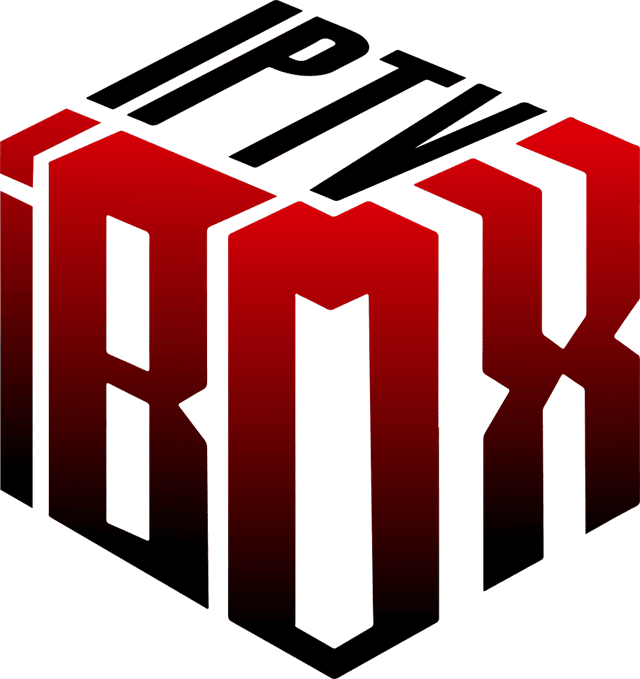
iboxx IPTV is a simple and attractive IPTV player with support for the playlists in M3U and M3U8 file formats. This IPTV player is also compatible with external players like Exo Player and VLC Media Player. Further, iboxx IPTV is a premium player, and the subscription price is based on the region. Android device users can install this app from the Play Store. So, it is easy to install and access IPTV content on various streaming devices.
Other Compatible Devices: Windows, Mac, LG Smart TV, Samsung Smart TV, and Firestick.
Supported Video Resolution: HD
Key Features of iboxx IPTV
| Ensures buffer-free streaming | Supports TV catch-up feature |
| Has parental controls | Provides a stand-alone APK |
| Offers a 7-day free trial | Gives technical support |
Lazy IPTV

Lazy IPTV is an efficient IPTV player that is used to access M3U playlists of different IPTV service providers. This player is also compatible with the internal and external players. It lets you switch between playlists and access your desired content easily. It is a free media player with in-app purchases. Further, the Lazy IPTV app is officially available on the Google Play Store. So, you can directly install this app on your Android devices.
Other Compatible Devices: Windows, Mac, Smart TV, and Firestick.
Supported Video Resolution: HD
Key Features of Lazy IPTV
| Has a user-friendly interface | Supports parental controls |
| Supports TV Guide (EPG) | Allows data synchronization |
| Has a master search feature | Has Favorites manager |
Televizo IPTV Player

Televizo IPTV Player is a feature-filled IPTV player with support for M3U URLs and Xtream Codes API playlists. With this player, you can access live TV channels and Video On Demand in high quality. It provides a buffer-free streaming experience for you. Though Televizo IPTV Player is free to use, you need to get its premium version to unblock all its features for convenient streaming. Further, it lets you access multiple playlists in a single platform.
Other Compatible Devices: Windows, Mac, Firestick, and Smart TV.
Supported Video Resolution: SD and HD
Key Features of Televizo IPTV Player
| Supports Electronic Program Guide | Gives ad-free streaming |
| Has a user-friendly interface | Allows customizing playlist |
| Offers parental controls | Provides customer support |
How to Install an IPTV Player on Android TV & Smartphone
You can follow the steps here to install and access IPTV Player on your Android Smartphone and TV.
How to Install IPTV Player from the Play Store
1. Open the Play Store on your Android Smartphone or TV.
2. Click the Search bar and type XCIPTV.
3. Select the app from the search results and tap the Install button.
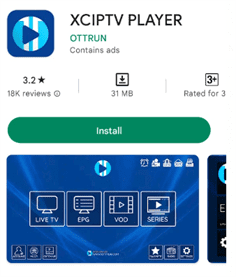
4. After installation, click Open to launch the app.
5. Sign in with your IPTV account details and start streaming your desired shows.
Install IPTV Player APK on Smartphone
1. On your Android Smartphone, navigate to the Apps section and long-press the Google Chrome app.
2. Click the Info icon and choose Install Unknown Apps on the Chrome Settings screen.
3. Swipe the toggle followed by Allow from this source to enable it.
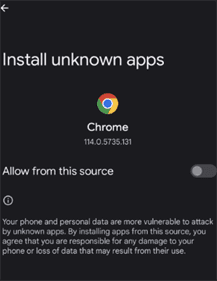
4. Now, search for the Perfect Player APK.
5. Select and install the APK file on your Smartphone.
6. After downloading the APK file tap the Install button.
7. Once the installation is over, click Open to launch the app.
8. Add the playlist of your service provider and access IPTV content on your Smartphone.
Install IPTV APK on Android TV
1. Open a web browser on your PC and download the TiviMate IPTV APK from a reliable website.
2. Copy the downloaded APK file to a USB drive and connect it to the USB port on your TV.
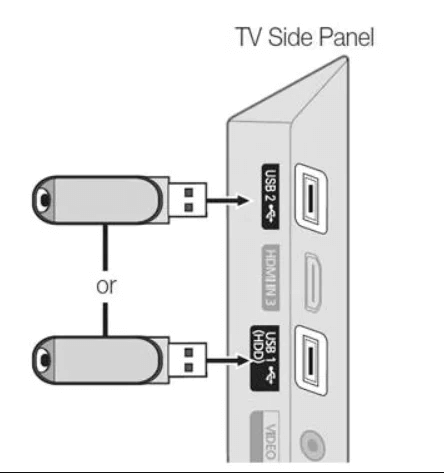
3. Now, go to Settings on your Android TV.
4. Select Device Preferences and click the Security & restrictions option.
5. Enable the Unknown sources option.
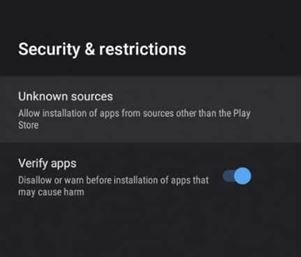
6. Navigate to File Manager and open the APK file.
7. Click the Install button to get the app.
8. Launch the app and add the playlist to stream IPTV content.
FAQ
It is safe to use a VPN before using any IPTV player as it will prevent you from complications related to your device data. We recommend ExpressVPN or NordVPN while accessing any IPTV service on any IPTV player.
Yes. You can watch IPTV on Android using the IPTV players.
Yes, VLC is a good and free IPTV player for Android TV with premium features. It is also compatible with multiple playlist formats.
The best M3U player for Android is OnPoint IPTV.